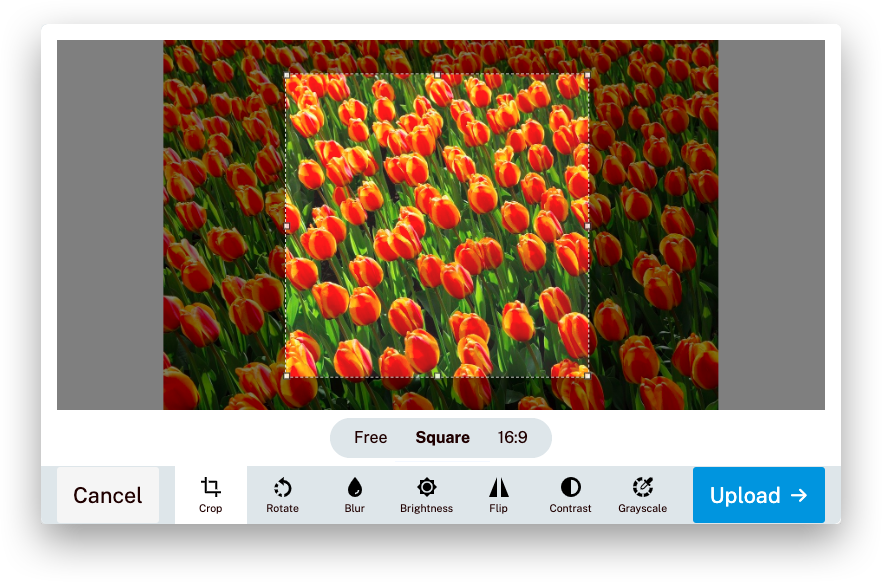Crop
The Crop effect lets users crop their images before uploading them. Users can also choose which aspect ratio they want to crop by – free, square, or 16:9.
import { Uppload, Crop } from "uppload";
const profilePicture = new Uppload();
profilePicture.use(new Crop());
You can force the aspect ratio. For example, only allow squares (1:1):
profilePicture.use(
new Crop({
aspectRatio: 1
})
);
You can also customize the aspect ratio options given to users. By default, the free aspect ratio has the value NaN:
profilePicture.use(
new Crop({
aspectRatioOptions: {
free: NaN,
square: 1,
"16:9": 16 / 9
}
})
);
If you don’t want users to edit the aspect ratio, you can use the hideAspectRatioSettings property. This is the default case if you specify an aspect ratio:
profilePicture.use(
new Crop({
hideAspectRatioSettings: true
);