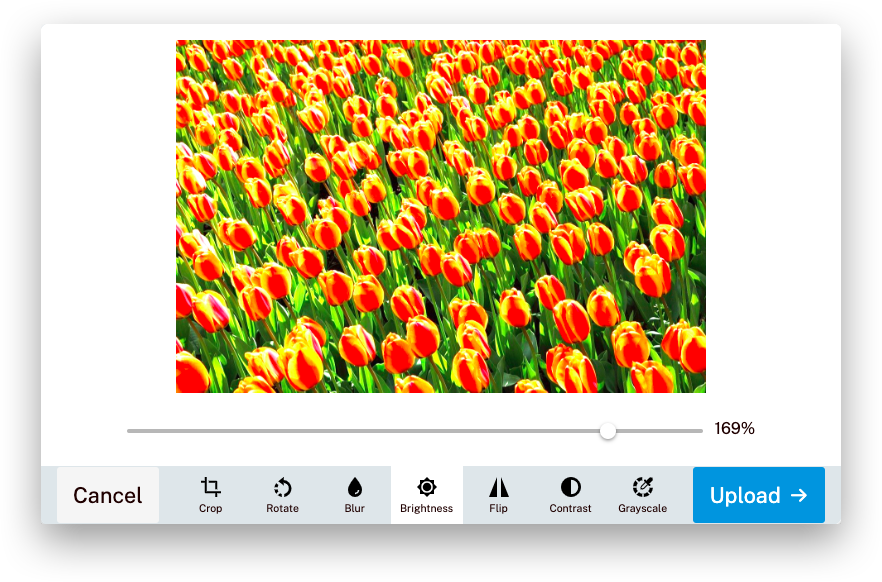Filter effects
Filter effects use CSS filters on SVG and allow users to drag an input range to add a filter. Available filter effects are:
| Service name | Class name |
|---|---|
| Blur | Blur |
| Brightness | Brightness |
| Contrast | Contrast |
| Grayscale | Grayscale |
| HueRotate | HueRotate |
| Invert | Invert |
| Saturate | Saturate |
| Sepia | Sepia |
In the following example, we’re using the Blur effect is used, but all filter effects have the same usage:
import { Uppload, Blur } from "uppload";
const profilePicture = new Uppload();
profilePicture.use(new Blur());
Development
All filter effects are inherited from the UpploadFilterBaseClass class, and you can create your own filter effects too:
import { UpploadFilterBaseClass } from "uppload";
class Brightness extends UpploadFilterBaseClass {
name = "brightness";
icon = "your-svg-icon-string";
cssFilter = "brightness";
unit = "%";
value = 0;
min = 0;
max = 100;
};
In the above example, the CSS filter applied to the SVG will be filter: brightness(10%) if the value is 10.