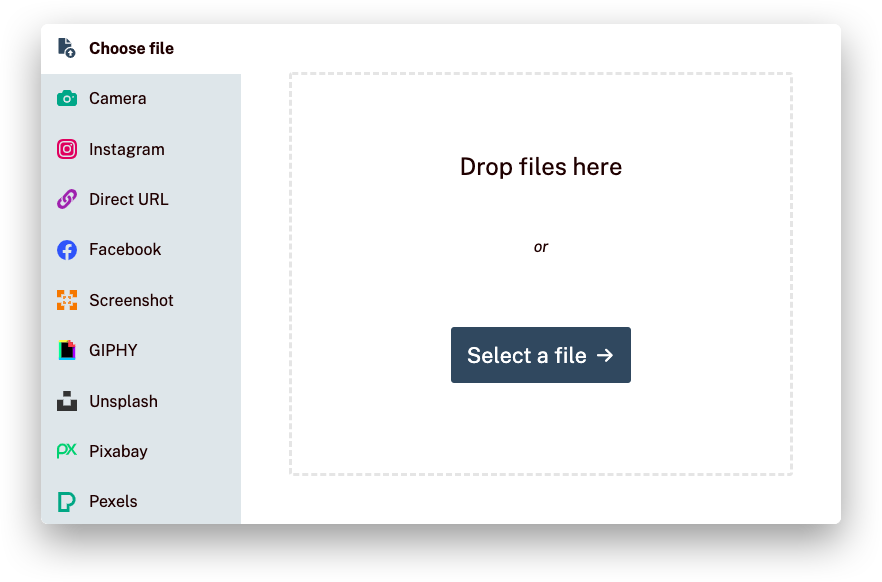Select a local file
How do I upload a file from my device?
You can upload a file from your computer by dragging and dropping the file in the “Drop files here” area, or clicking the “Select a file” button.
- Click on the “Select a file” button
- Select the file from your device’s file manager
- Click on the “Upload” button
How do I find a file?
To learn how to select a file from the file manager on your device, follow the guidelines for your operating system below.
- Finder on macOS: Get to know the Finder on your Mac on apple.com
- Files on Android: Find & delete files on Android on google.com
- File Explorer on Windows 10: Find your documents in Windows 10 on microsoft.com
- Files on iOS: View files and folders in Files on iPhone on apple.com
- Files on iPadOS: View files and folders in Files on iPad on apple.com
Why don’t I see the “Choose file” icon?
If you don’t see the “Choose file” icon, it could be because:
- Your browser does not support selecting an image from a device; if this is the case, you should update your browser
- The website has not enabled the “Choose file” feature